Draw and share an electronic circuit powered by UDOO with Fritzing

Hi UDOOers!
Hereafter, thanks to Fritzing, the useful tool most of you already know, you can draw and share an electronic circuit powered by UDOO.
Fritzing is an Electronic Design Automation software tool to design and share electronic systems. It is Open Source and has been developed by the University of Applied Science of Potsdam. It is born to help makers, designers and hobbyist to shift from the breadboard prototype to the PCB (printed circuit board) in an easy way. You can draw circuits in a drag-n-drop way and other users can give you tips and help you make your project come alive. For example, say you realized a control circuit for an automated greenhouse like Growmatic with your UDOO and you’d like a suggestion about how to better realize the electronics of your project. Before today, you were able only to share the source code and the process from scratch to the final product – but you couldn’t share the schematics, and that was a great issue. Fritzing makes all this possible.
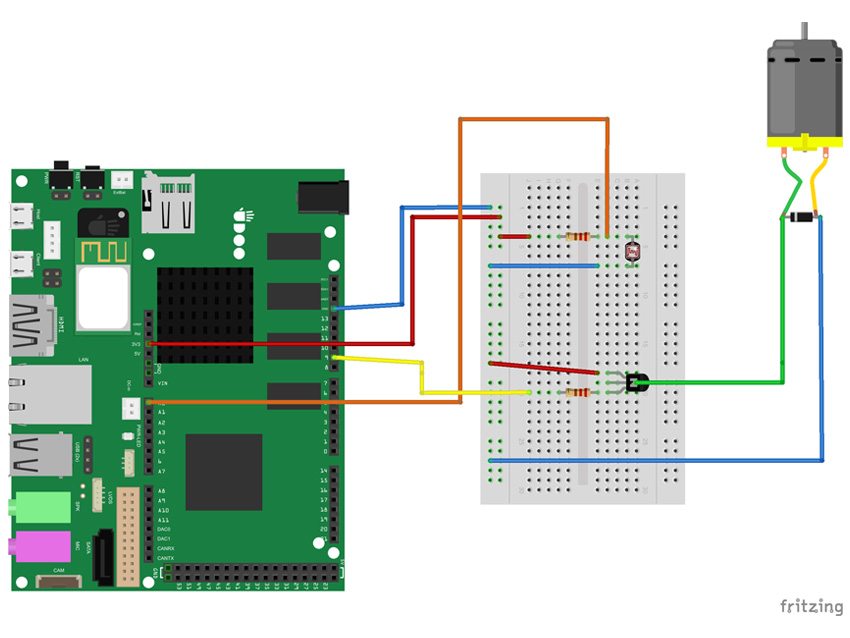
First download it: the system is available for free for Windows, Mac OS X and Linux; the Fritzing staff asks you a donation if you find it useful – in that case, don’t be mean and buy them a beer 🙂
The UI is quite immediate, here’s a taste:
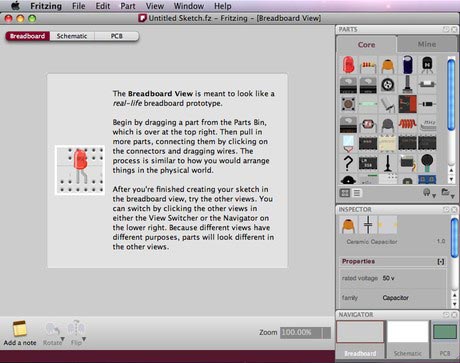
But the biggest help for your UDOO projects is another one: the Parts Library. When you install the software it comes with a Parts Library, which is updated each time a new release is available – you can also take a look at the parts the staff is working on, create new parts and even add them to make them accessible for the community! For example, imagine you want to create your own media system with an LCD screen but you are curious to discover how other devs actually made it. Now you can!
Thus, you have no excuses now not to start making right now!
